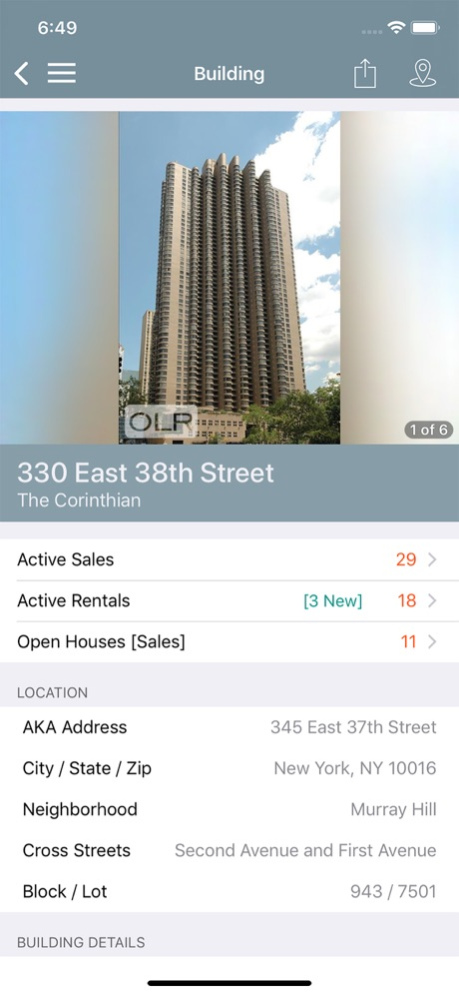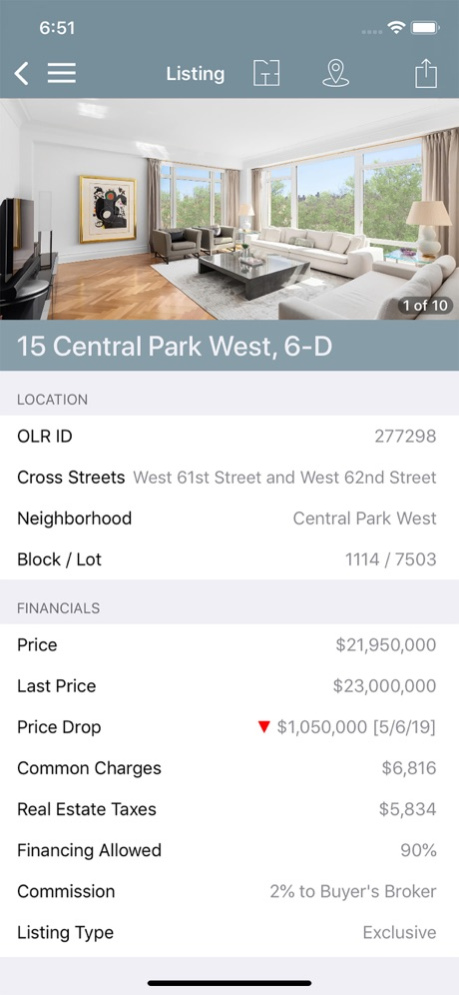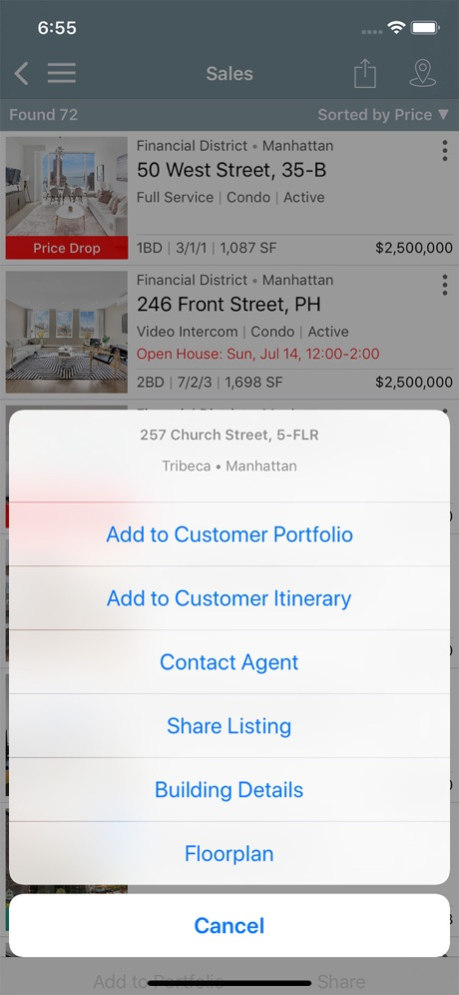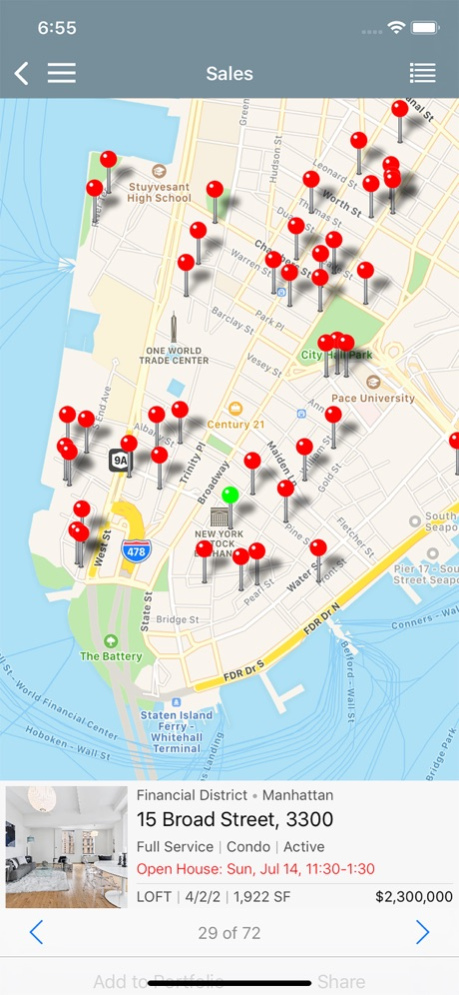OLR Broker 1.8
Continue to app
Free Version
Publisher Description
The OLR Data Platform is the most widely used information resource for residential brokerage firms in New York City. This proprietary platform is the foundation of our business and has been an industry staple for two decades.
However, the platform by itself only tells part of the story. We also provide a seasoned data/research department that processes and maintains the voluminous amounts of information contained within the platform. Information is derived from a myriad of sources and integrates with our platform at multiple layers. We greatly value the integrity of our data and believe that it stands far beyond the data aggregated by other market sources.
Today, more than 10,000 agents in the metropolitan area enjoy subscription access to OLR. We take great pride in our product and our long-standing recognition by the industry as the standard bearer. Our goal today is the same as the day when we envisioned our business model twenty years ago: To provide the local real estate broker with the best set of everyday tools possible to compete and grow their business.
- Comprehensive Search Tools
- Look up building and find active listings, history, closed sales and floor plans
- Run customer's saved searches
- Save listings to customer's portfolio
- Email or text listings to your customers
Jul 11, 2019
Version 1.8
-added listing access
-minor bug fixes
About OLR Broker
OLR Broker is a free app for iOS published in the Office Suites & Tools list of apps, part of Business.
The company that develops OLR Broker is On-Line Residential, Inc.. The latest version released by its developer is 1.8.
To install OLR Broker on your iOS device, just click the green Continue To App button above to start the installation process. The app is listed on our website since 2019-07-11 and was downloaded 6 times. We have already checked if the download link is safe, however for your own protection we recommend that you scan the downloaded app with your antivirus. Your antivirus may detect the OLR Broker as malware if the download link is broken.
How to install OLR Broker on your iOS device:
- Click on the Continue To App button on our website. This will redirect you to the App Store.
- Once the OLR Broker is shown in the iTunes listing of your iOS device, you can start its download and installation. Tap on the GET button to the right of the app to start downloading it.
- If you are not logged-in the iOS appstore app, you'll be prompted for your your Apple ID and/or password.
- After OLR Broker is downloaded, you'll see an INSTALL button to the right. Tap on it to start the actual installation of the iOS app.
- Once installation is finished you can tap on the OPEN button to start it. Its icon will also be added to your device home screen.